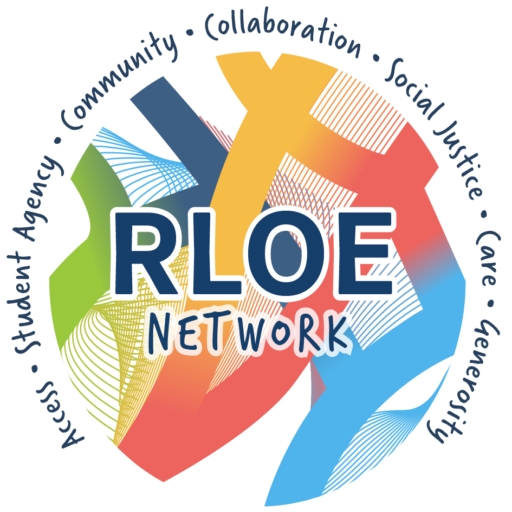7 Implementing Your Open Education Strategic Plan
“Wildflower Outbreak” by tdlucas5000 is licensed under CC BY 2.0
Key Takeaways
- What happens next?
- Consider how to include an evaluation component to your plan.
- Learn about ongoing support from the Collaborators and Advisory Team to help you implement your strategic plan.
- Be aware of the opportunity to shape monthly webinars through the end of the year (Dec 2022).
JUNE 10-14: Asynchronous Activities
Please review this important resource: OER in Higher Ed Infrastructure Examples, a tabbed spreadsheet of resources based on the SUNY Sustainability Toolkit program components. The idea behind this was that the spreadsheet could serve as a living resource that people could continually contribute to and grow. If you have a resource to contribute to any of the tabbed areas, please do.
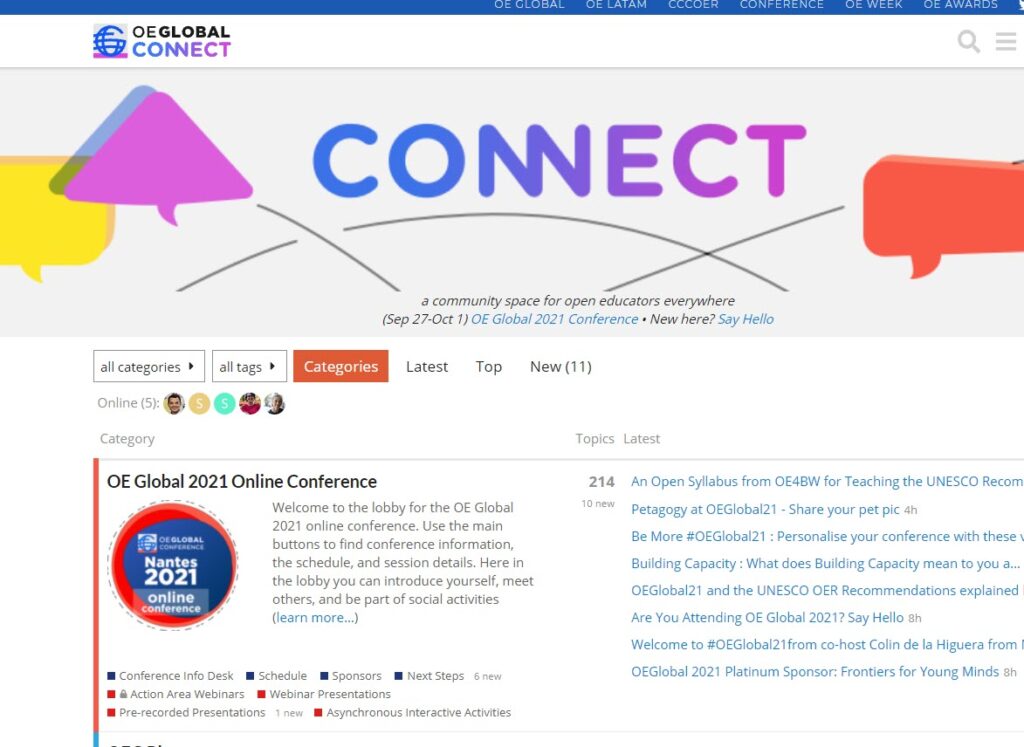
Answer all of the questions below for yourself. Then go to OEG Connect Learning Area 7 and post about the one question there. **IMPORTANT NOTE: You must be logged into OEG Connect in order for the link to work and take you directly to the discussion thread.
- What do you foresee as your needs from an RLOE team member to help you with your plan implementation?
- On which specific topics would you like us to organize interactive help session webinars?
- Tell us about anything else we should know!
As you think about moving forward at your institution and implementing your open education strategic plan, it is finally time to think about evaluation. How will you know if you have been successful? How will you demonstrate student empowerment, student success? How will you demonstrate your own leadership development?
- Please DRAFT VII. Evaluation in your strategic plan.
- Please REVIEW at least three of your colleagues’ VII. Evaluation section.
- Please PROVIDE FEEDBACK. This can be comments, reactions, questions, etc.
- You can do this by using the Insert>Comment feature in Google Docs or by typing directly into the document.
- Remember that all our strategic plans are accessible in the Strategic Plans RLOE Cohort 3 Folder.
- Use this asynchronous collaborative opportunity to learn from each other and to enhance your own strategic planning.
JUNE 16: Synchronous Zoom Sessions

Week 3/Session 2 Zoom Session
THURS, JUNE 16, 2-4:30 pm EASTERN
Find your time zone